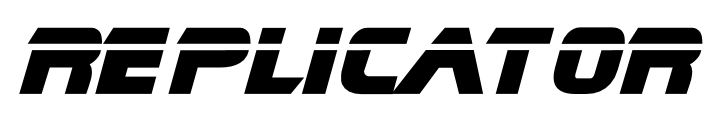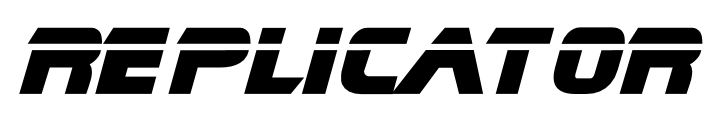
Advanced JavaScript objects serialization


- Can serialize circular references
- In addition to JSON-serializable types can serialize:
- `undefined`
- `NaN`
- `Date`
- `RegExp`
- `Error`[1](#note1)
- `Map`[2](#note2)
- `Set`[3](#note3)
- `ArrayBuffer`[3](#note3)
- Typed arrays[3](#note3)
- [Can be extended with custom type transforms](#adding-custom-types-support)
- [Can use any target serializer under the hood](#changing-serialization-format) (JSON, BSON, protobuf, etc.)
----
1: If decoding target platform doesn't support encoded error type, it will fallback to `Error` constructor.
2: If decoding target platform doesn't support `Map`, it will be decoded as array of `[key, value]`.
3: If decoding target platform doesn't support `Set`, `ArrayBuffer` or typed arrays, they will be decoded as array.
## Install
```shell
npm install replicator
```
## Usage
```js
const Replicator = require('replicator');
const replicator = new Replicator();
const a = {};
a.b = a;
const str = replicator.encode({
key1: new Set([1, 2, 3]),
key2: /\s+/ig,
key3: a
});
const obj = replicator.decode(str);
```
## Adding custom types support
You can extend `replicator` with custom type transform which will describe how to serialize/deserialize objects. You can
add transforms using `.addTransforms(transforms)` method. And remove them using `.removeTransforms(transforms)` method.
Both methods are chainable and accept single transform or array of transforms. You should add transforms to both encoding
and decoding instances of `replicator`.
Let's create transform which will encode `NodeList` of elements and decode it as array of objects with `tagName` property:
```js
const Replicator = require('replicator');
const replicator = new Replicator();
replicator.addTransforms([
{
type: 'NodeList',
shouldTransform (type, val) {
return typeof NodeList === 'function' && val instanceof NodeList;
},
toSerializable (nodeList) {
// We should transform NodeList to primitive serializable object.
// It's an array of HTMLElement in our case.
// Note that it's not required to transform each element in
// NodeList. We can add HTMLElement transform which
// will transform NodeList items and individual elements as well.
return Array.prototype.slice.call(nodeList);
},
fromSerializable (val){
// Now we should describe how to restore NodeList from serializable object.
// In our case we just need an array so we'll return it as is.
// If you want to restore it as NodeList you can create document fragment, append
// array contents to it and return result of `fragment.querySelectorAll('*')` .
return val;
}
},
{
type: 'Element',
shouldTransform (type, val){
return typeof HTMLElement === 'function' && val instanceof HTMLElement;
},
toSerializable (element) {
return element.tagName;
},
fromSerializable (val) {
return { tagName: val };
}
}
]);
var str = replicator.encode(document.querySelectorAll('div'));
console.log(replicator.decode(str));
// > [ { tagName: 'div'}, { tagName: 'div'}, { tagName: 'div'}]
```
Built-in types support implemented using transforms, so you can take a look on `replicator` source code for more examples.
## Changing serialization format
By default `replicator` uses JSON under the hood. But you can use any serializer by passing serializer adapter to `Replicator`
constructor. E.g., let's use [BSON](https://www.npmjs.com/package/bson) as serializer:
```js
const Replicator = require('replicator');
const BSON = require('bson');
const replicator = new Replicator({
serialize (val) {
return BSON.serialize(val, false, true, false);
},
deserialize: BSON.deserialize
});
replicator.encode(['yo', 42]);
// >
```
## Author
[Ivan Nikulin](https://github.com/inikulin) (ifaaan@gmail.com)