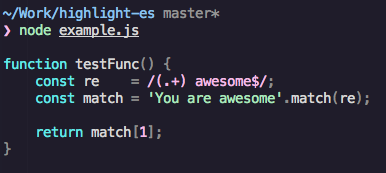|
|
||
|---|---|---|
| .. | ||
| node_modules/js-tokens | ||
| LICENSE | ||
| README.md | ||
| index.js | ||
| package.json | ||
README.md
highlight-es
Highlight ECMAScript syntax for the console or any other medium.
Install
npm install highlight-es
Usage
const highlight = require('highlight-es');
function testFunc () {
const re = /(.+) awesome$/;
const match = 'You are awesome'.match(re);
return match[1];
}
const code = testFunc.toString();
console.log('\n' + highlight(code));
⬇
You can pass custom renderer to target other medium, e.g.:
highlight(code, {
string: str => ...,
punctuator: str => ...,
keyword: str => ...,
number: str => ...,
regex: str => ...,
comment: str => ...,
invalid: str => ...
});
Related
is-es2016-keyword - Determine if string is an ES2016 keyword.